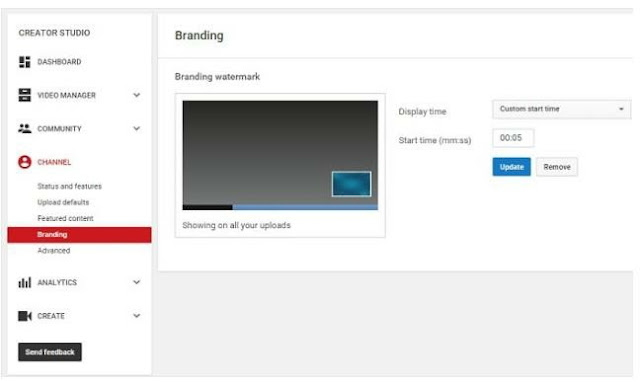Your own watermark
Where video making is also a form of creative art, have you ever wondered how do videographers actually sign their work? While painters generally paint their marks, mostly on the right bottom of the painting when they are done with their previous piece of art. Similarly, what videographers and more specifically, Youtuber’s can do is add a watermark to their videos. The watermark is more like a signature of its owner and is more or less, a safety tool against theft.
Often while scrolling around on the internet, I’ve spotted various pictures and videos with no reference to where they exactly came from and with no surety that whether even they are an authentic work of the person using them or not. People tend to copy off videos, cut clips from them and use them for their own purposes which quite certainly, is another form of internet theft. A watermark is more or less a transparent text or image, having either your brand’s name or logo superimposed on your work so that even in the case of theft, the credit would still go to the original owner. Keeping this in mind, it is highly advised to create your own watermark and add it in your videos.
Adding a watermark to your Youtube videos
On YouTube, you have the highly beneficial option of adding a watermark to your videos. The watermark must be characteristic of your company, brand or youtube channel. Just follow the following steps.
 |
|
Well, there are some pros and cons of having a watermark on your youtube work and they are as follows:
PROS
- Watermark give you recognition in case your work is shared. After all, it is more like your sign.
- Watermarks also give protection to your work. For as long as a piece of work is signed or contains some sort of information as to who the original owner is, no one will be able to steal and take credit for it,isn’t it? Therefore, that is a huge and point.
CONS
- While it is true that watermarks do provide protection, sometimes having a watermark with less transparency can distract your viewer from the subject.
- Sometimes watermarks destroy the beauty of your work if your watermark logo is not well designed.
Therefore, in conclusion, while having a watermark on your videos youtube may also have some negative aspects but the positive ones do outshine the rest so it is indeed a wonderful idea.